In many Blogger templates, there is a "subscribe to: Posts (Atom)" link, so that the blog visitors can subscribe to the Atom feeds. Considering the fact that many readers use RSS for their blog feeds, many of you may find this link pretty useless. Moreover it occupies space at the bottom of the template and it doesn't look nice at all. In this case, you might want to remove it.
How to remove subscribe to: Posts (Atom) link?
Step 1. Log into your
Blogger account, then go to "Template" and click the "Edit HTML" button.
Step 2. Click anywhere inside the code area, then press the CTRL + F keys to open Blogger' search box
Step 3.Find (CTRL + F) the following line:
<b:include data='feedLinks' name='feedLinksBody'/>
Step 4. Remove it and click on the "Save Template" button to save the changes. And that's it! This should remove subscribe to: posts (atom) link.


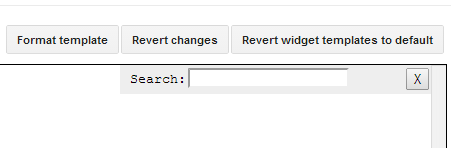










No comments:
Post a Comment